Rules
|
MCS Safe-2-Speak We would like to stop all destructive behavior in our school, including Bullying and Harassment. Now you can report things to the Principal from the safety of your cell phone or laptop. |
Permission form
Access to resources on the Internet via the World Wide Web and E-mail – This document is important. It must be read, signed, and returned please.
-
Vodafone Digital Parenting 1
-
Vodafone Digital Parenting 2
-
Vodafone Digital Parenting special edition
-
Vodafone Digital Parenting 3
Pupil advice sheet & separate Parents advice sheet
CEOP (Child Exploitation and Online Protection)

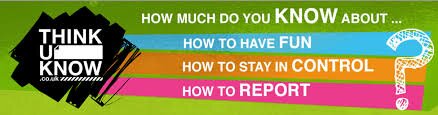
The school provides children with access to resources on the Internet via the World Wide Web and occasional E-mail use. We expect that children will follow the guidelines for use that are laid down in this document.
For the protection of children we have installed content-filtering software and monitor all Internet access. The content filtering software is designed to prevent any accidental or intentional access to inappropriate material on the Internet. Any unsuitable sites that have slipped through the net are to be reported immediately and so added to the updated filter list.
The following guidelines should be adhered to whenever children are working on the network.
Guidelines for Internet and Local Network Access at Magdalen Court School School:
1. Use of the school network and access to the Internet is governed by the same rules that apply in any other part of the school. This includes general behaviour and respect for other people and their privacy.
Remember that access is a privilege, not a right, and that access requires responsibility.
2. A member of staff must be present when the Internet is in use.
3. Never use Chat Rooms.
4. Access to the World Wide Web is for school use only. This includes class work and topic work. Children are not allowed to seek information of an unsavory character. ie nothing likely to upset anyone. We filter all web access for suitable content. All access to the World Wide Web is monitored in order to analyse usage. Remember that it is easy to find out where you have been searching on the ‘Net. Your “footprints” leave a trail to be followed.
5. It is easy to lose your way in the mass of information on the World Wide Web. You should plan your use of the Internet carefully and have a specific goal otherwise you will waste time and effort.
6. “Netiquette” must be observed when sending emails, ie no crude words, no offensive language, no general use of capital letters which is regarded as SHOUTING and thus bad manners.
7. Free e-mail services such as Hotmail and Yahoo Mail are not to be used.
8. Any files or messages stored or sent on the school system should not be regarded as totally private as they may be viewed by a senior member of staff. The school provides space on the network for you to store your files, but there is limited space and you should only keep files on the network that are for school use.
9. Everyone should respect the ICT facilities and equipment and should try to do all they can to keep them working efficiently.
10. Food, drink and bags are not allowed in the ICT room.
11. Misuse of the Internet will result in a child’s access privileges being withdrawn.
Last Updated: Thursday, 14-Jan-2016


